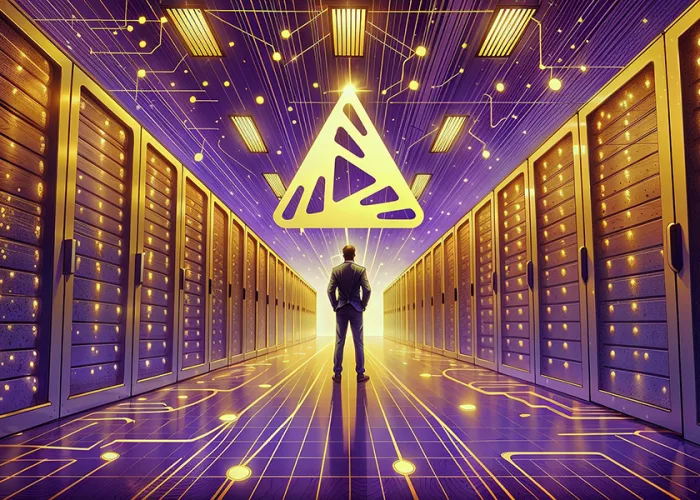The shift to IBM Maximo Application Suite (MAS) 9 is an essential step for organizations looking to modernize their Enterprise Asset Management (EAM) systems. With IBM’s announcement to end mainstream support for Maximo 7.6.1.x by September 30, 2025, the time to act is now. This guide provides a clear, step-by-step approach to successfully migrate your legacy applications to MAS 9, ensuring minimal disruption and maximum efficiency.
Why Upgrade to IBM MAS 9?
IBM MAS 9 offers:
- Cloud-Native Architecture: Flexible deployment on Red Hat OpenShift.
- Enhanced Security: Advanced features to protect sensitive data.
- Unified Experience: Combines multiple applications into one suite.
- Scalability: Adapts to changing business needs with AI-driven insights.
Migrating early reduces risks, avoids downtime, and ensures compliance with evolving standards.
Step-by-Step Migration Process
1. Assessment and Planning
- Evaluate Current Systems: Identify applications, integrations, and customizations in use.
- Define Objectives: Set clear goals for the migration, such as performance improvements or cloud adoption.
- Build a Team: Assemble IT, business, and vendor experts for a seamless transition.
2. Infrastructure Readiness
- Verify Compatibility: Ensure existing hardware and software align with MAS 9 requirements.
- Set Up OpenShift: Install and configure Red Hat OpenShift if deploying on-premises.
- Prepare Cloud Resources: For cloud deployments, ensure your cloud environment is ready for MAS 9.
3. Data Migration with Alchemize
- Analyze Legacy Data: Use Alchemize to map and understand the structure of legacy databases.
- Automate Data Transformation: Alchemize dynamically converts and migrates data while maintaining integrity.
- Archive and Purge: Optimize storage by archiving unnecessary data.
4. Application Migration
- Reconfigure Customizations: Rebuild workflows and integrations to align with MAS 9.
- Test Applications: Perform rigorous testing in a sandbox environment to resolve issues.
5. Training and Change Management
- User Training: Conduct sessions for end-users to familiarize them with MAS 9’s interface and features.
- Documentation: Provide updated manuals and resources.
6. Go-Live and Post-Migration Support
- Deploy in Production: Roll out MAS 9 across the organization.
- Monitor Performance: Use monitoring tools to ensure smooth operation.
- Continuous Optimization: Gather feedback and make iterative improvements.
Key Benefits of Using Alchemize for Migration
- Speed and Efficiency: Automates data mapping and transformation.
- Data Integrity: Ensures seamless transitions without errors.
- Cost Savings: Reduces the need for manual labor by up to 80%.
Final Thoughts
Migrating to IBM MAS 9 is a significant undertaking, but with proper planning and the right tools like Alchemize, organizations can unlock new levels of operational efficiency and scalability. Start your migration journey today to stay ahead in a competitive landscape.